Modification of Event Date Guide
Modification of Event Date Guide
You may access the booking portal in either of these 2 ways:
Option 1: Visit booking portal here
Option 2: Open your confirmation email
- Click the “VIEW TICKETS” button in confirmation email sent by accesso
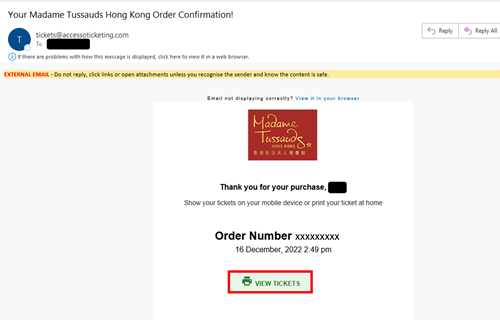
-
Click “MODIFY EVENT DATE” button at top right corner of your ticket details page
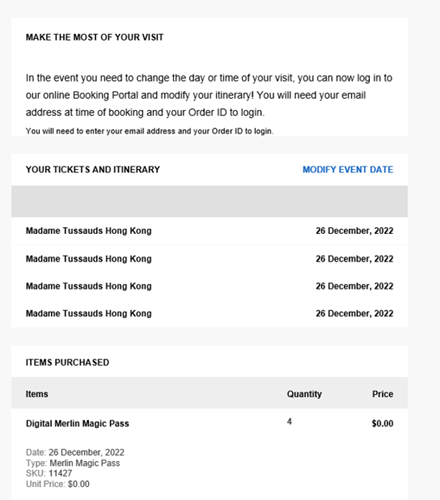
• It will redirect you to our booking portal page once you click the button.
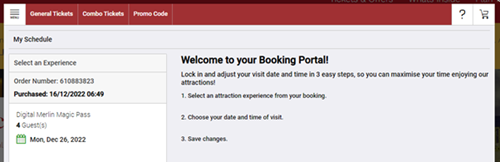
•Select your schedule on the left column of the page
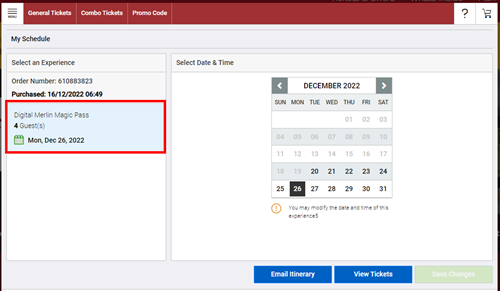
•Select your desired visit date
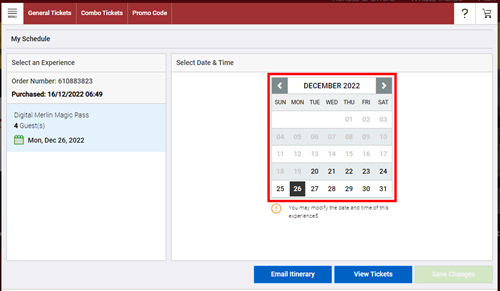
*Each customer can change his/her reservation up to 5 times.
*The new visit date must be made 1 week before and 4 weeks after the initial visit date.
• Click “Save Changes” at right bottom corner to confirm your changes
• Click on “ Email Itinerary ” to send a new confirmation email to your email address
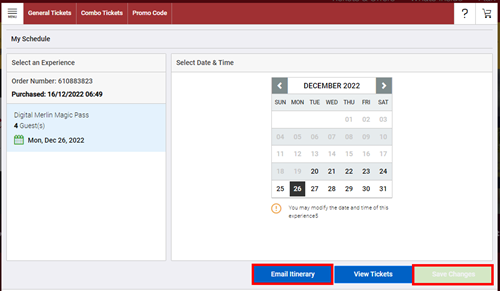
*Each customer can change his/her reservation up to 5 times.
*The new visit date must be made 1 week before and 4 weeks after the initial visit date.