"What is Digipass?" we hear you ask
Noticed that your package includes a VIP Digipass and no idea what is it? Here is a guide for you so that you can have a true VIP Experience!
1. Collect your VIP Digipass at the admission counter.

2. Scan the QR code at the photo kiosk after 'Spirit of Singapore' Boat Ride to take photo.

3. After scanning the QR code, get ready your best poses and you can take as many photos as you like by scanning the QR code again. Do remember to keep the VIP Digipass with you in order to view the photos!
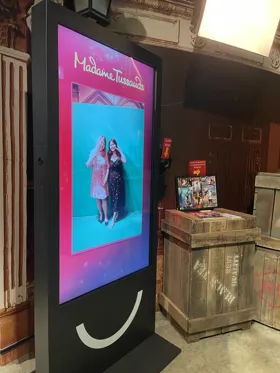

4. Your famous fun journey continues and you may view your photo at the end of your journey after Marvel 4D Cinema by scanning the QR code again and your email address.

5. Alternatively, you may also follow the instructions on your VIP Digipass to download your photos!
If you face any issue downloading your photos, feel free to contact our fametainers here!



